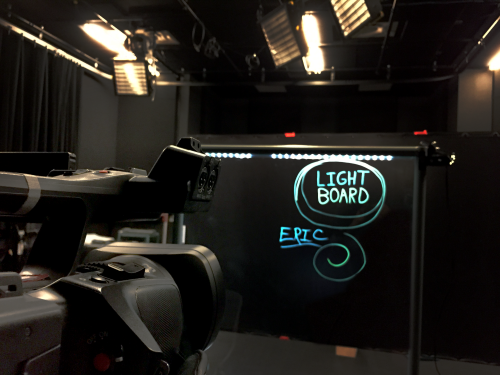In late July, I attended and presented at the Minnesota eLearning Summit 2016 at the Minneapolis Community and Technical College. My presentation, Writing with Light: Building A Low-Cost Lightboard at Carleton College, was selected as a session. I’ve embedded a screencast of it below, as well as on YouTube. Here’s how my conference went, as a story in annotated tweets…
I was selected as one of the speakers for the summit and chose to speak on the Lightboard, which we designed and built at Carleton College. Our Lightboard is notable for its very low cost and ease of use.
It was thrilling to see Randy Bass speak again. He came to Carleton last fall and gave an engaging and thrilling set of talks, inspiring us to think about the future of education and our roles within it.
One of the big questions we need to ask ourselves while thinking about education and the choices we make.
People panic about the changes in education that are happening and will happen, but that panic is often unwarranted.
Summarizing a complex concept in a tweet is tough!
The power of scale as it affects technology and education cannot be underestimated. We can use this scale to great advantage. We must also be careful of how scale can overwhelm.
My excitement went into overdrive went Dr. Bass started talking about ePortfolios. This is an area of intense interest for me. Dr. Bass had some very interesting data on ePortfolios.
Most impressive was the correlation between use of an ePortfolio and retention. It seems like students who use the ePortfolios to reflect on their work and themselves take more away from lessons.
Finally, Dr. Bass ended with an appeal to have every course teach three things: knowledge of the Domain, knowledge of the World, and Knowledge of Oneself. These three overlap to create an transformative learning experience.
Then it was time for the Lightboard! I had an engaged group who really enjoyed getting the details on how our Lightboard functions and playing with the scale model I brought with me.
Come to room K3360 at 10 AM to meet the #Lightboard! #mnsummit2016 #WritingWithLight @CarletonAT pic.twitter.com/8ErZr8tgg8 — Eric Mistry (@ericmistry) July 27, 2016
This is the small-scale Lightboard I brought with me!
Here is a screencast of my presentation. Tweet at @EricMistry if you have any questions!
Next I attended a fantastic talk on various ways to use Google apps, such as docs and forms, to enhance the classroom experience. Wendy gave an engaging, well-organized presentation.
This was one of the many tricks and tips she shared. See more from her full presentation by clicking here.
This was really interesting. The team from U of M had some useful advice for dealing with video creation and editing at scale…
Next, I saw a short presentation on informed course design. This was very interesting as they emphasized the need for teams to be comprised of diverse perspectives in order to better meet learners.
Next was a look at the future of LMSs.
The stages of the LMS are pretty interesting. I’m not sure where they’ll go next, but it could be anywhere.
There is big money in the LMS sector. It’s impressive to think about and we should be pretty thoughtful about why so much money is funnelling towards it.
This was a great visual representation. Canvas is definitely a company to watch.
This was a very moving line from one of the introductions to the next keynote.
Time for the second keynote!!! #mnsummit2016 pic.twitter.com/n81vLkIhTs
— Eric Mistry (@ericmistry) July 28, 2016
Dr. Marie Norman gave a really great talk on taking lessons learned from designing online courses and translating that to all teaching.
You have to love a talk that comes with an awesome reading list!
Often, straight-up lecture is not the best way to convey information. This is especially true for online classes, but we can take ideas of working around this and apply it to the classroom as well.
Scavenger learning is a useful concept that we can apply everywhere. Like with clickers, the important thing is asking well-designed questions.
Creating and sharing resources is a major component of online learning and teaching. We can take that culture and bring it to the traditional classroom.
Design is important, no matter where or how you are teaching.
Learning doesn’t exist in a vacuum. We need to think and teach accordingly.
This is a great thing for instructors to remember. Different students learn in different ways. If you engage them on all fronts, they’ll have a better chance of retaining knowledge.
I enjoyed talking more ePortfolios with Hamline’s team and other educators. It was helpful to talk problems and strategies to solve them.
…and then we were done! This was a great conference. I met and interacted with some passionate educators and other academic technologists. There are so many impressive and incredible things happening in this space. It makes me excited for the future of education.